ECE 4750 Section 4 and 5: Lab 2 Head Start
- Author: Cecilio C. Tamarit
- Date: September 19, 2023
- Based on previous material from Christopher Batten
Table of Contents
- Replicating our setup locally
- TinyRV2 Processor Walk-Through
- Testing the ADD Instruction
- Implementing and Testing the ADDI Instruction
- Evaluating an Accumulate Function
This discussion section serves to introduce students to the basic processor modeling approach and testing strategy we will be using to implement a pipelined TinyRV2 processor in lab 2.
Replicating our setup locally
Before we start, many people have been asking how to replicate our setup
for this class “at home.” As the complexity of the designs is increasing,
we have deemed it particularly important to take a look at how that’s done.
Running locally can be faster than using our shared ecelinux infrastructure.
Fortunately, our current setup is quite barebones, as this year we focused on streamlining. In fact, as we discussed in Section 2, our only actual dependency is Verilator itself (and, of course, its own prerequisites). The official Verilator documentation provides instructions on how it can be installed on all platforms, including a Windows version. However, to further simplify things, we recommend Windows users set up a virtual machine, or the WSL following this guide. That way, we can assume that everyone in this class has a Unix-like setup with mostly the same commands (e.g. an underlying Linux distro or macOS.)
For a performance boost, we first recommend installing Ccache, a compiler cache
that will prevent redundant compilations of unchanged code, and mold (sold), a fast
linker:
% sudo apt-get install ccache mold # If on Linux with APT
% brew install ccache mold # If on macOS with Homebrew
Verilator and all its dependencies could then be installed as follows:
% sudo apt-get install verilator # If on Linux with APT
% brew install verilator # If on macOS with Homebrew
Alternatively, Docker fans may resort to the official container.
However, to take advantage of the aforementioned performance improvements, we recommend that students install the latest version of Verilator (at the time this guide was published v5.0.16) by cloning it from the official repo and compiling it from source as follows:
% git clone https://github.com/verilator/verilator
% cd verilator
% autoconf
% ./configure
% make
For waveform visualization, you may resort to either:
- GTKWave, which can be obtained here and will open FST, VCD, and other formats.
- The Visual Studio Code + Plug-in approach we suggested in Section 3, which also works locally.
For the latter, note that the Makefile has been updated and there is no need to change anything. Just set the following environment variable before running anything:
% export VCD=1
To generate coverage reports, you have to make sure lcov is installed:
% sudo apt-get install lcov # If on Linux with APT
% brew install lcov # If on macOS with Homebrew
Time to test that Makefile
The previous steps will allow you to run the commands in the Makefile we provide with each lab, which naturally depends on GNU Make, which is most likely already installed in your Linux distro / WSL / macOS, but just in case:
% sudo apt-get install build-essential # If on Linux with APT
% brew install make # If on macOS with Homebrew
Of course, making use of our Makefiles requires setting the paths to where your
local Verilator and compiler binaries are located. If the default ones don’t work,
you can hardcode them by editing the Makefile or setting the environment variables
(export VAR = value) so that:
VERILATOR_ROOT = /path/to/your/bin/verilator
VERILATOR_COVERAGE = /path/to/your/bin/verilator_coverage
CC = /path/to/your/bin/gcc
CXX = /path/to/your/bin/g++
With the variables set accordingly, go back to the directory containing all labs and as usual:
% make setup
TinyRV2 Processor Walk-Through
The following figure shows the high-level interface for our TinyRV2 processor. The processor has an independent instruction memory and data memory interface along with a mngr2proc and proc2mngr stream interface for testing purposes. All interfaces are implemented using the latency-insensitive val/rdy micro-protocol.

We provide students with a complete functional-level model of a processor that
implements the above interface and can be used as a reference. You can
find the FL model in lab2_proc/ProcFLMultiCycle.v.
Notice there are some extra ports to set the core id and for statistics, and that we are using SystemVerilog structs to encode the memory requests and responses. Here is the memory request struct format:
76 74 73 66 65 34 33 32 31 0
+------+---------------+------------------+------+------------------+
| type | opaque | addr | len | data |
+------+---------------+------------------+------+------------------+
And here is the memory response struct format:
46 44 43 36 35 34 33 32 31 0
+------+---------------+------+------+------------------+
| type | opaque | test | len | data |
+------+---------------+------+------+------------------+
The full TinyRV2 instruction set includes the following instructions:
- CSR:
csrr, csrw - Reg-Reg:
add, sub, mul, and, or, xor, slt, sltu, sra, srl, sll - Reg-Imm:
addi, ori, andi, xori, slti, sltiu, srai, srli, slli, lui, auipc - Memory:
lw, sw - Jump:
jal, jalr - Branch:
bne, beq, blt, bltu, bge, bgeu
In this discussion section, we provide you with a baseline processor implementation that implements ADD, LW, BNE, CSRR, and CSRW. The block diagram for how the control unit and datapath unit are composed is shown below.
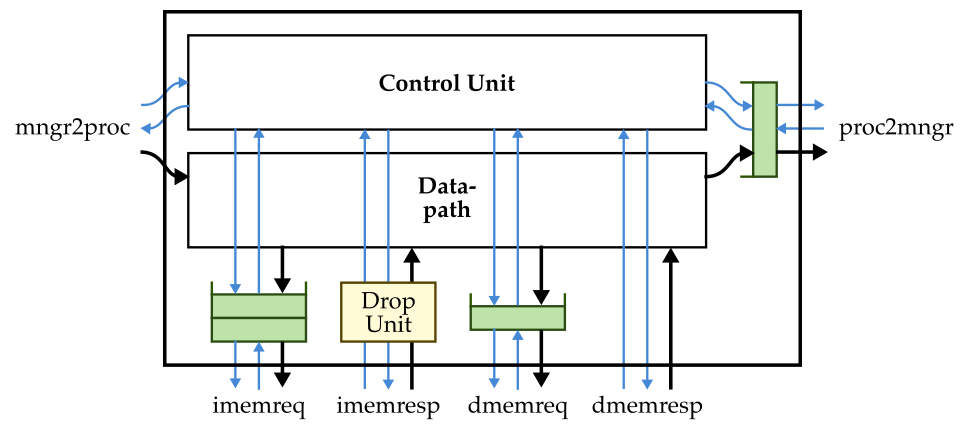
The datapath for this simple processor is shown below.
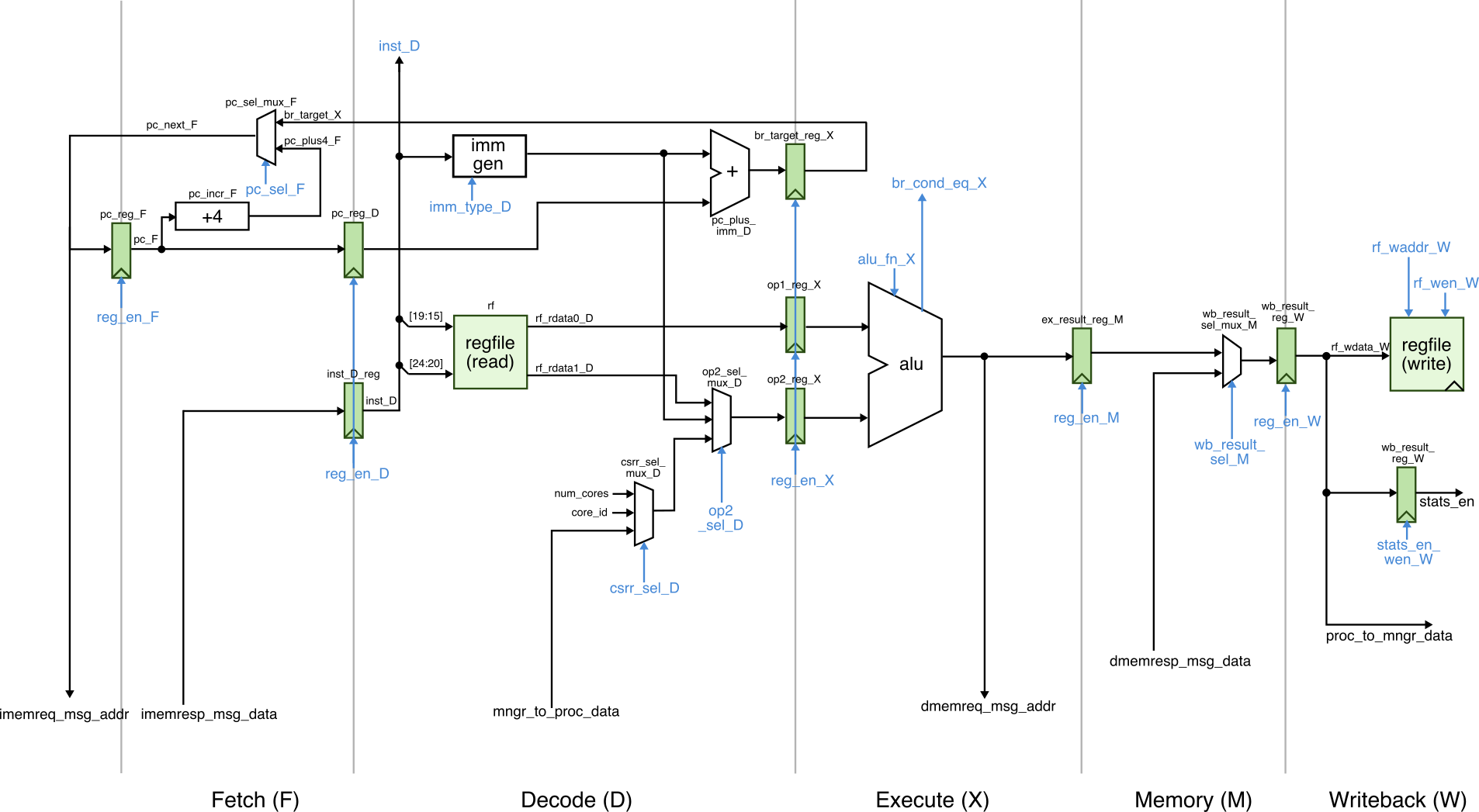
Your task in the first part of Lab 2 is to support the entire TinyRV2 ISA in this baseline processor.
Testing the ADD Instruction
Let’s take a look at a basic test for the ADD instruction. The primary
way we will test our processors is by writing very small assembly test
programs. Take a look at the test in lab2_proc/ams/add_alt.asm to see how
to write such assembly test programs.
#---------------------------------------
# sample asm file for tutorial
#---------------------------------------
csrr x1, mngr2proc < 5
csrr x2, mngr2proc < 4
nop
nop
nop
nop
nop
nop
nop
nop
add x3, x1, x2
nop
nop
nop
nop
nop
nop
nop
nop
csrw proc2mngr, x3 > 9
nop
nop
nop
nop
nop
nop
nop
nop
There are two special control status registers (CSR) that we
will use extensively in testing. If we read the mngr2proc CSR using a
CSRR instruction, then this deques a message from the mngr2proc stream
interface (the message comes from the stream source) and writes it to the
given general purpose register. If we write the mngr2proc CSR using a
CSRW instruction, then this enqueues a message onto the proc2mngr
stream interface (the message goes to the stream sink). We can use the
< symbol to specify in the assembly code what value we want the stream
source to send to the processor for that instruction, and we can use the
> symbol to specify in the assembly code what value we want the stream
sink to check for that instruction.
You should always make sure your tests pass on the FL model before using them to test your baseline and alternative models. Let’s run the above test on our FL model.
% cd $TOPDIR/lab2_proc
% make add.hex
% make add.hex.sim DESIGN=ProcFLMultiCycle RUN_ARG=--trace
Use the --trace argument so you can see the linetrace. Verify
that the instructions you think should be executing are indeed executing
on the FL model. Now, let’s try the same test on the baseline processor:
% make add.hex.sim DESIGN=ProcBaseline RUN_ARG=--trace
The linetrace should look something like this:
1r . > | | | | |[ ] > [ ]| >
2r . > | | | | |[ ] > [ ]| >
3: . > | | | | |[ ]rd:00:00000200:0: > [ ]| >
4: # > 00000200| | | | |[ ]rd:00:00000204:0: >rd:00:0:0:fc0020f3[ *]| >
5: 00000005 > 00000204|csrr x01, mngr2proc | | | |[ ]rd:00:00000208:0: >rd:00:0:0:fc002173[ *]| >
6: 00000004 > 00000208|csrr x02, mngr2proc |csrr| | |[ ]rd:00:0000020c:0: >rd:00:0:0:00000013[ *]| >
7: . > 0000020c|nop |csrr|csrr| |[ ]rd:00:00000210:0: >rd:00:0:0:00000013[ *]| >
8: . > 00000210|nop |nop |csrr|csrr|[ ]rd:00:00000214:0: >rd:00:0:0:00000013[ *]| >
9: . > 00000214|nop |nop |nop |csrr|[ ]rd:00:00000218:0: >rd:00:0:0:00000013[ *]| >
10: . > 00000218|nop |nop |nop |nop |[ ]rd:00:0000021c:0: >rd:00:0:0:00000013[ *]| >
11: . > 0000021c|nop |nop |nop |nop |[ ]rd:00:00000220:0: >rd:00:0:0:00000013[ *]| >
12: . > 00000220|nop |nop |nop |nop |[ ]rd:00:00000224:0: >rd:00:0:0:00000013[ *]| >
13: . > 00000224|nop |nop |nop |nop |[ ]rd:00:00000228:0: >rd:00:0:0:00000013[ *]| >
14: . > 00000228|nop |nop |nop |nop |[ ]rd:00:0000022c:0: >rd:00:0:0:002081b3[ *]| >
15: . > 0000022c|add x03, x01, x02 |nop |nop |nop |[ ]rd:00:00000230:0: >rd:00:0:0:00000013[ *]| >
16: . > 00000230|nop |add |nop |nop |[ ]rd:00:00000234:0: >rd:00:0:0:00000013[ *]| >
17: . > 00000234|nop |nop |add |nop |[ ]rd:00:00000238:0: >rd:00:0:0:00000013[ *]| >
18: . > 00000238|nop |nop |nop |add |[ ]rd:00:0000023c:0: >rd:00:0:0:00000013[ *]| >
19: . > 0000023c|nop |nop |nop |nop |[ ]rd:00:00000240:0: >rd:00:0:0:00000013[ *]| >
20: . > 00000240|nop |nop |nop |nop |[ ]rd:00:00000244:0: >rd:00:0:0:00000013[ *]| >
21: . > 00000244|nop |nop |nop |nop |[ ]rd:00:00000248:0: >rd:00:0:0:00000013[ *]| >
22: . > 00000248|nop |nop |nop |nop |[ ]rd:00:0000024c:0: >rd:00:0:0:00000013[ *]| >
23: . > 0000024c|nop |nop |nop |nop |[ ]rd:00:00000250:0: >rd:00:0:0:7c019073[ *]| >
24: . > 00000250|csrw proc2mngr, x03 |nop |nop |nop |[ ]rd:00:00000254:0: >rd:00:0:0:00000013[ *]| >
25: . > 00000254|nop |csrw|nop |nop |[ ]rd:00:00000258:0: >rd:00:0:0:00000013[ *]| >
26: . > 00000258|nop |nop |csrw|nop |[ ]rd:00:0000025c:0: >rd:00:0:0:00000013[ *]| >
27: . > 0000025c|nop |nop |nop |csrw|[ ]rd:00:00000260:0: >rd:00:0:0:00000013[ *]| > 00000009
28: . > 00000260|nop |nop |nop |nop |[ ]rd:00:00000264:0: >rd:00:0:0:00000013[ *]| >
29: . > 00000264|nop |nop |nop |nop |[ ]rd:00:00000268:0: >rd:00:0:0:00000013[ *]| >
30: . > 00000268|nop |nop |nop |nop |[ ]rd:00:0000026c:0: >rd:00:0:0:00000013[ *]| >
31: . > 0000026c|nop |nop |nop |nop |[ ]rd:00:00000270:0: >rd:00:0:0:00000013[ *]| >
32: . > 00000270|nop |nop |nop |nop |[ ]rd:00:00000274:0: >rd:00:0:0:fc0020f3[ *]| >
Implementing and Testing the ADDI Instruction
Now let’s add the ADDI instruction to our simple processor. It is critical to always take an incremental approach. Add a single instruction to your processor. Do lots of testing and only once you are confident you have covered all of the corner cases should you move on to adding another instruction.
Use the given handout to plan your implementation. Make sure you understand how the control signals are set for the ADD instruction. Draw any modifications you need to the datapath, add any control signals you need to the control signal table, and then fill out the row in the control signal table for the ADDI instruction. Here are the explanations of each control signal:
-
val: whether or not the instruction is valid; should beyfor all instructions; basically a way to determine if this is a valid instruction or not for debugging purposes -
br type: is eitherbr_naif this is not a branch orbr_bneif this is a BNE operation -
imm type: immediate format corresponding to the TinyRV2 instruction set manual.imm_iis for I-type immediate format andimm_bis for B-type immediate format -
rs1 en: set tonif this instruction does not use thers1field and set toyif this instruction does use thers1field; used for dependency checking -
op2 muxsel: mux select control signal for the op2 mux; usebm_rfto choose the value from the register file, usebm_immto choose the value from the immediate generation unit, usecsrto choose the value from the CSR mux -
rs2 en: set tonif this instruction does not use thers2field and set toyif this instruction does use thers2field; used for dependency checking -
alu fn: ALU function control signal; usealu_addfor the ALU to do an add; usealu_cp0for the ALU to copy op0 to the output; usealu_cp1for the ALU to copy op1 to the output -
dmm type: the type of data memory operation; usenrif this is not a memory request; useldif this is a load -
wbmux sel: mux select control signal for writeback mux; usewm_ato choose the value from the ALU; usewm_mto choose the value from the data memory -
rf wen: register file write enable; set tonif this instruction does not need to write the register file; set toyif this instruction does need to write the register file -
csrr/csrw: whether this is a CSRR or CSRW instruction
Once you have the control signal table filled out on paper, go ahead and
add a new row to the control signal table in
lab2_proc/ProcBaseCtrl.v:
always_comb begin
casez ( inst_D )
// br imm rs1 op2 rs2 alu dmm wbmux rf
// val type type en muxsel en fn typ sel wen csrr csrw
`TINYRV2_INST_NOP :cs( y, br_na, imm_x, n, bm_x, n, alu_x, nr, wm_a, n, n, n );
`TINYRV2_INST_ADD :cs( y, br_na, imm_x, y, bm_rf, y, alu_add, nr, wm_a, y, n, n );
`TINYRV2_INST_LW :cs( y, br_na, imm_i, y, bm_imm, n, alu_add, ld, wm_m, y, n, n );
`TINYRV2_INST_BNE :cs( y, br_bne, imm_b, y, bm_rf, y, alu_x, nr, wm_a, n, n, n );
`TINYRV2_INST_CSRR :cs( y, br_na, imm_i, n, bm_csr, n, alu_cp1, nr, wm_a, y, y, n );
`TINYRV2_INST_CSRW :cs( y, br_na, imm_i, y, bm_rf, n, alu_cp0, nr, wm_a, n, n, y );
endcase
end
We can use the test asm file in lab2_proc/asm/addi.asm similar in
spirit to the test cases we used to test the ADD instruction. Then run
the test case on both ProcFL and ProcBase. Look at the final diff
output to confirm your test case is doing what you expect on ProcBase.
% cd $TOPDIR/lab2_proc
% make addi.hex
% make addi.hex.diff DESIGN=ProcBase
Evaluating an Accumulate Function
Now let’s try to run the assembly for a simple C function on the simple processor and start to look at its performance. Write out the TinyRV2 assembly code that implements this C function:
int accumulate( int* a, int n )
{
int sum = 0;
for ( int i = 0; i < n; i++ ) {
int b = a[i];
sum = sum + b;
}
return sum;
}
You should only use the instructions we have implemented in the simple
processor (ADD, ADDI, LW, BNE). Once you have the assembly, save it to the
lab2_proc/asm folder. Then try running the program on both ProcFL and
ProcBase like this:
% cd $TOPDIR/build
% make accum.hex
% amke accum.hex.diff DESIGN=ProcBase
Take a look at the line trace to estimate the number of cycles per iteration.